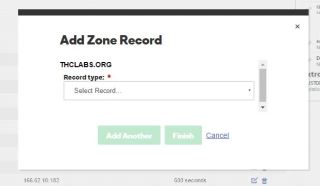th-
https://themeforest.net/item/teach-me-education-wordpress-theme/16853935?s_rank=17
http://sayidan.kenzap.com/
=======
Academia v1.14 – Education Center WordPress Theme Changelog
varsita
eLearning WP v2.3.5 – LMS WordPress Theme.zip
WPLMS Learning Management System
University v2.0.18 – Education, Event and Course